Panic-The Alba Alarm System
- ← previous page
- 1
- 2
- 3
- 4
- 5
- 6
- 7
- 8
- next page →
|
|
|
|---|---|
|
Hi All I came across "Panic-the Alba alarm tool ". I have to ask where i can get the download link for the above alarm tool suite. Any help will be appreciated. Thanks and Regards TCS-GMRT Team
Regards,
TCS_GMRT |
|
|
|
|
|---|---|
|
Hi All Please share the link for download of Alba alarm tool suite. Thanks and Regards TCS-GMRT Team
Regards,
TCS_GMRT |
|
|
|
|
|---|---|
|
Hi "TCS_GMRT" team, The information to download Panic is available in the old Tango Site: http://plone.tango-controls.org/tools/panic There you'll find the repositories to download the code and links to the existing guides/presentations. Regards, Sergi PD: Note that Sourceforge servers seem to be down; you'll have to wait for them to recover before getting the code. |
|
|
|
|
|---|---|
Hi "TCS_GMRT" team, Hello Sergi Thanks a lot for sharing of link. Yeah Presently the server is down so I am unable to get the code. There is urgent requirement for alarms in my project. It would be very nice of you if you could mail me the alarm suite package and its dependencies or can request your tango forum friends to make the server up. My mail id is : b.chitalia@tcs.com Thanks and Regards TCS-GMRT Team
Regards,
TCS_GMRT |
|
|
|
|
|---|---|
|
Well, I guess this sourceforge thing is an "special case". I attach to this post the latest stable tags for fandango, panic and simulators. Anybody wanting to try it just type this recipes (you'll need PyTango and taurus previously installed): > tar zxvf fandango.20150721.tgz > tar zxvf panic.20150721.tgz > tar zxvf simulator.20150721.tgz > python #Create a new alarm device (it can be done from Jive) >>> from fandango.tango import add_new_device,put_device_property >>> add_new_device('PyAlarm/1','PyAlarm','test/alarms/1') #Create a simulator (it can be done from Jive) >>> add_new_device('PySignalSimulator/1','PySignalSimulator','test/sim/1') >>> put_device_property('test/sim/1',{'DynamicAttributes':['A=t%100']}) #Create a test alarm (first alarm to be created by API, then you can use the GUI's to add more alarms) >>> import panic >>> alarms = panic.api() >>> alarms.add('TEST_ALARM',formula='(test/sim/1/A%15 > 10)',device='test/alarms/1',description='test',receivers='your@mail') >>> exit() #Launch the devices > python PySignalSimulator/PySignalSimulator.py 1 & > python PyAlarm/PyAlarm.py 1 & #Launch the gui > python Panic/gui.py If you want to see faster changes in the alarm cycle try to set the following configuration values (Tools->Adv.Config): PollingPeriod = 1 AlarmThreshold = 1 AutoReset = 5 At the end you should have something very similar to the attached screenshot. For examples and config meaning go to the docs: http://plone.tango-controls.org/tools/panic http://plone.tango-controls.org/tools/panic/pyalarm-device-server Hope it helps to start trying, please use this same post for feedback as other Panic users may contribute with their own recipes. Sergi Rubio 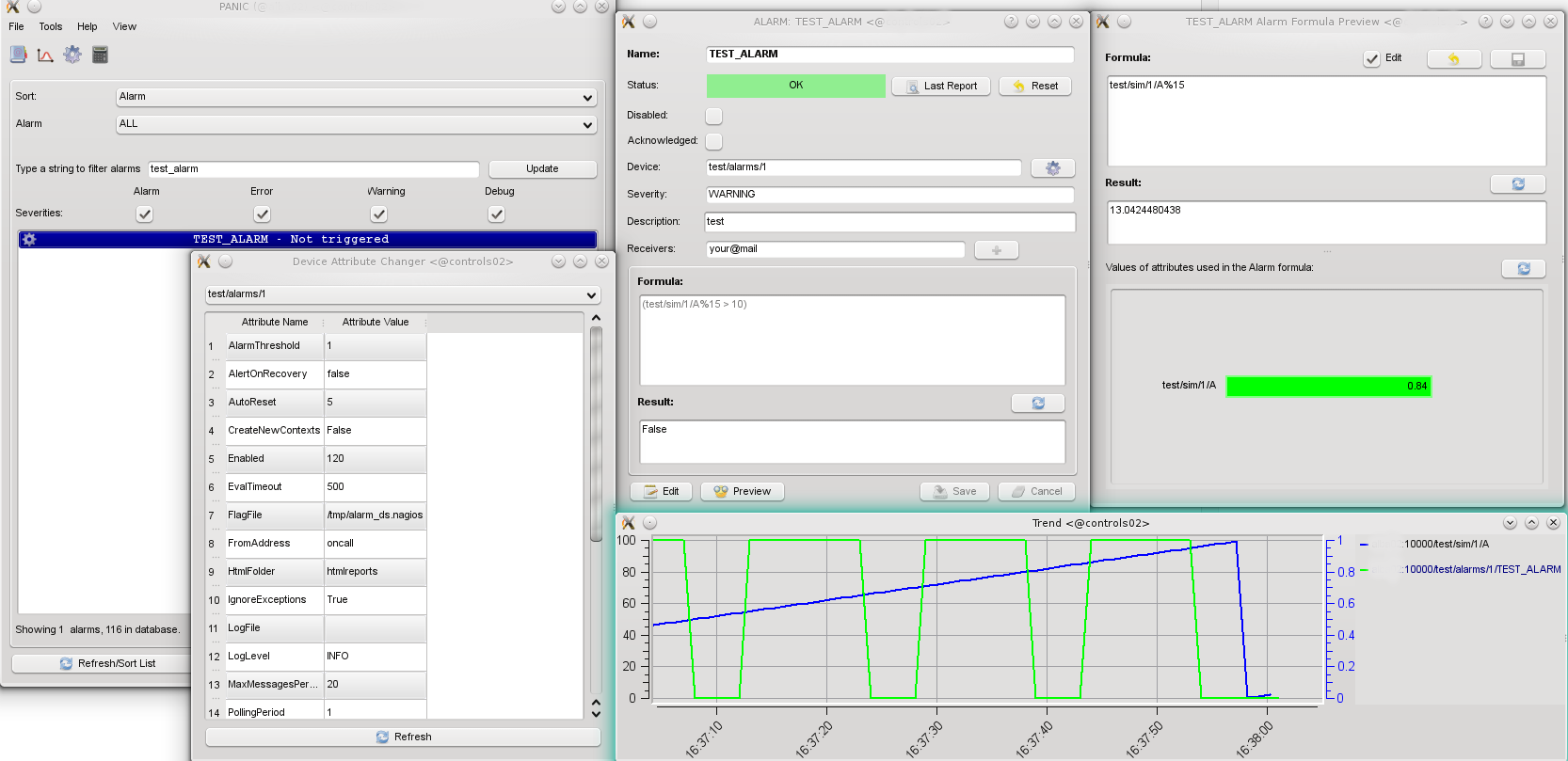
|
|
|
|
|
|---|---|
|
Hi Sergi Thankyou for sharing the zip file along with the steps. Now i am able to see the above attached screenshots Also I have to ask one question : 1.)Where i can get the smslib module and PyTangoArchiving module? 2.)You also have FestiveIDS as notification device whose link https://svn.code.sf.net/p/tango-ds/code/DeviceClasses/InputOutput/FestivalDS/trunk is also down. Where i can get this ? Thanks and Regards TCS-GMRT Team
Regards,
TCS_GMRT |
|
|
|
|
|---|---|
|
Hi, The smslib unfortunately is a module that is not open source and depends on your own SMS sending system. You'll have to obtain a similar code from your SMS sending service and tune it to use the same commands triggered by Pyalarm. FestivalDS and PyTangoArchiving should be available as soon as sourceforge will be back. Festival will work only on linux and it needs the Festival speech synthesizer library to be installed. In principle you don't need any of this 3 modules to have a Panic setup running, did you manage to start the PyAlarm and Panic applications? Sergi |
|
|
|
|
|---|---|
Hi SergiThe smslib unfortunately is a module that is not open source and depends on your own SMS sending system. You'll have to obtain a similar code from your SMS sending service and tune it to use the same commands triggered by Pyalarm. Ok thanks. I expect sourceforge to be up soon. Yeah I managed to start PyAlarm and Panic application with your inputs Thanks and Regards TCS-GMRT Team
Regards,
TCS_GMRT |
|
|
|
|
|---|---|
|
Hi Sergi 1.) I have made my own python device which is 'a/a/a'. I have registered in database server. When i am running this device which is by executing python AlarmTest.py alarmtest . It is running successfully. But when I open Panic Gui, I am unable to add/save new alarm as my device is not listed there. 2.) Does Panic GUI detect java/Cpp Device Server running and show their respective devices in GUI? Thanks and Regards TCS-GMRT Team
Regards,
TCS_GMRT |
|
|
|
|
|---|---|
|
Hi Balkrishna, Panic main window shows only PyAlarm devices as it is meant to be used as a manager of the alarm services (we actually have 20-30 instances running managing about 1300+ alarms). If you use your "a/a/a" device in a formula then you can search for it using the filters; but it will not appear in the dropdown menu unless it is a PyAlarm instance. Sergi |
|
- ← previous page
- 1
- 2
- 3
- 4
- 5
- 6
- 7
- 8
- next page →

 173Kb
173Kb