Taurus on windows installation
|
|
|
|---|---|
|
Hi, Not sure it's a right place to ask for, but there are no forum in taurus/sardana sites… Sorry if I'm wrong. I want to install taurus on windows7 x64 by manual http://taurus-scada.org/en/latest/users/getting_started.html#installing It recommend to install python 2.7. http://taurus-scada.org/en/latest/users/getting_started.html#windows-installation-shortcut and PyQT/PyQwt from http://pyqwt.sourceforge.net/download.html But PyQwt was built for python 2.6. I installed python 2.7 and PyQt/PySwt (into c:\Python27\), It installed in C:\Python27\Lib\site-packages\PyQt4 but… >>> import taurus >>> taurus.check_dependencies() Checking required dependencies of taurus.core… Checking for Python >=2.6.0… [←[0;32mOK←[0m] (Found 2.7.13) Checking OPTIONAL dependencies of taurus.core… Checking for PyTango >=7.1.0… [←[0;31mERROR←[0m] (Not found]) Checking required dependencies of taurus.qt… Checking for PyTango >=7.1.0… [←[0;31mERROR←[0m] (Not found]) Checking for PyQt >=4.4.0… [←[0;31mERROR←[0m] (Not found]) Checking for PyQwt >=5.2.0… [←[0;31mERROR←[0m] (Not found]) If I try to install python 2.6: I can not install even pip. It's no longer support python 2.6… Is there any up-to-date manual ? Can you recommend me the way (without need to build all binary manually) ? I can't switch do debian and "apt-get install" right now unfortunately… |
|
|
|
|
|---|---|
|
Hi, If I use a Windows machine, generally, I install the python-xy distribution. It's a python bundle containing the most used packages in the scientific python community (numpy, scipy, pyqt, ….) and it's a good base for having a working taurus installation. It's base on python 2.7 https://python-xy.github.io/ |
|
|
|
|
|---|---|
SGara_NexeyaThank you, I've already resolved it. I've misunderstood "Getting started", I thought Python(x,y) is "Python version x.y", and installed clean python 2.7… In any way, this manual is not enough to install taurus for a newbie… Thus: "pip install pytango" will download sources, and will try to compile it. pyqt, pyqwt, numpy are already present in Python(x,y). Latest PyTango for win32 is 8.1.1, while Tango for win32 is 8.1.2. PyTango will fail to init, as it will not find Tango811.dll. It is not clear, that "Windows installation shortcut" recommends two ways: step1 + step3. step2 + step3. It's OK for an experienced guy, but not for a newbie… My QIG: http://python-xy.github.io/downloads.html Python(x,y)-2.7.10.0.exe http://ftp.esrf.eu/pub/cs/tango/TangoSetup-8.1.2_win32.exe python -m pip install -U pip pip install taurus python -m pip install -U numpy python -m pip install -U ply https://pypi.python.org/pypi/PyTango/8.1.1 PyTango-8.1.1.Win32-py2.7.exe In C:\Program Files (x86)\tango\win32\lib\vc9_dll\ Copy tango812.dll to tango811.dll |
|
|
|
|
|---|---|
|
Hi biohumanoid, > It's OK for an experienced guy, but not for a newbie… You are right in that the windows instructions are not clear enough. I'll update them following your comments. See https://github.com/taurus-org/taurus/pull/397 As per the solution, I agree with SGara: the easiest and recommended (unless you really do need to save on disk space) is to use Python(x,y) as the base. Just as a note, once you have Python(x,y) installed, I think it is enough to install PyTango and Taurus (ply & numpy are already installed by pythonxy and PyTango if I am not wrong, the PyTango provides "its own Tango", AFAIK). > Not sure it's a right place to ask for, but there are no forum in taurus/sardana sites… Sorry if I'm wrong. For Taurus/Sardana questions, the best place is to use the issue trackers: https://github.com/taurus-org/taurus/issues https://github.com/sardana-org/taurus/issues Or the mailing lists: https://lists.sourceforge.net/lists/listinfo/tauruslib-users https://lists.sourceforge.net/lists/listinfo/sardana-users |
|
|
|
|
|---|---|
CarlosI've made mistake - no need to install Tango and copy tango812.dll to tango811.dll for PyTango-8.1.1. Instead of PyTango-8.0.5 , PyTango-8.1.1 _PyTango.pyd is statically linked. |
|
|
|
|
|---|---|
|
Cought a number of problems: 1. taurusdesinger starts with a number of errors. 2. TaurusWheelEditor doesn't work in taurusdesigner. 3. taurusdesigner freeze very often (like every 2-5 minutes). Windows 7, x64, Tango-8.1.2 x86, PyTango-8.1.7, taurus-4.0.3, Python-(xy) version 2.7.10 . Doesn't seems to be very stable on windows… Am I doing something wrong, or taurus&pytango is not a mainstream, and not really well tested ?     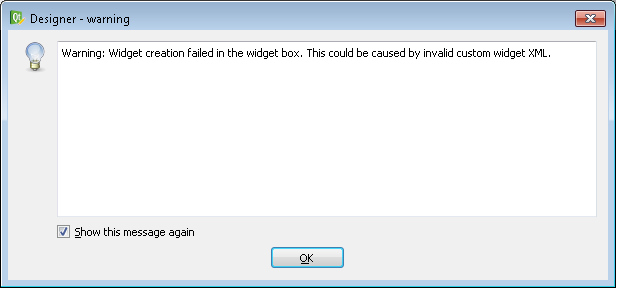 |
|
|
|
|
|---|---|
Cought a number of problems: Hi, please use the taurus issues tracker for reporting bugs or asking for help on Taurus. In the meanwhile, make sure that all your installed packages are binary-compatible (e.g., you installed everything for 64bits, and for python 2.7). Also, I recommend using PyTango 9. Regarding your problems #1 and #3, note that the taurusdesigner is essentially just the standard qt designer with an extended widget catalog. So please check if the Qt designer works fine or also exhibits stability problems in your installation. Am I doing something wrong, or taurus&pytango is not a mainstream, and not really well tested ? Taurus may of course have bugs, but it is used in production in several labs (hundreds of users), so there should not be huge usability bugs. That said, most of the usage and development is done under GNU/Linux, so it is not so tested there (but I would risk to say that probably most of the problems come from the stack of dependencies, rather than from Taurus itself, since Taurus is pure python and programmed with platform-independence in mind. Cheers! |
|





